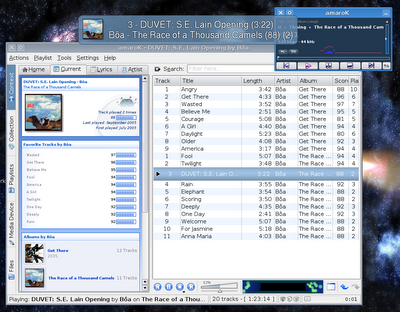I have just bought a DVB-T usb key Freecom. I thus took one having best price quality: Freecom DVB-T

I bought it on the Amazon web site for some 45$ It works well under Windows: even if the installation program is quite bad… that still finish to work. The good point is that the antenna comes with a MediaCenter software: very interesting when as me you have only one Windows XP pro without the media center. But you suspect well that I have to install it under Linux; -) Guess?
YES! It works better: no problem the image never freeze : a pleasure and all that with only the small provided antenna! To install the DVB-T key, do not try modify your kernel and to add modules to it; best is to use tools from linuxtv:
- Download the firmware: dvb-usb-wt220u-fc03.fw
- cp dvb-usb-wt220u-fc03.fw /usr/lib/hotplug/firmware/
- apt-get mercurial build-essential (et les header de votre kernel si vous avez un kernel standard)
- mkdir /usr/src/modules
- cd /usr/src/modules
- hg clone http://linuxtv.org/hg/v4l-dvb
- cd v4l-dvb
- make-config
Answer to the questions as there:
#
# using defaults found in .config
#
*
* Linux Kernel Configuration
*
*
* Multimedia devices
*
Video For Linux (VIDEO_DEV) [N/m/y/?] n
*
* Digital Video Broadcasting Devices
*
DVB For Linux (DVB) [Y/n/?] y
DVB Core Support (DVB_CORE) [N/m/y/?] m
*
* Supported SAA7146 based PCI Adapters
*
*
* Supported USB Adapters
*
Support for various USB DVB devices (DVB_USB) [N/m/?] (NEW) m
Enable extended debug support for all DVB-USB devices (DVB_USB_DEBUG) [N/y/?] (NEW) n
AVerMedia AverTV DVB-T USB 2.0 (A800) (DVB_USB_A800) [N/m/?] (NEW) n
DiBcom USB DVB-T devices (based on the DiB3000M-B) (see help for device list) (DVB_USB_DIBUSB_MB) [N/m/?] (NEW) n
DiBcom USB DVB-T devices (based on the DiB3000M-C/P) (see help for device list) (DVB_USB_DIBUSB_MC) [N/m/?] (NEW) n
HanfTek UMT-010 DVB-T USB2.0 support (DVB_USB_UMT_010) [N/m/?] (NEW) n
Conexant USB2.0 hybrid reference design support (DVB_USB_CXUSB) [N/m/?] (NEW) n
Nebula Electronics uDigiTV DVB-T USB2.0 support (DVB_USB_DIGITV) [N/m/?] (NEW) n
TwinhanDTV Alpha/MagicBoxII, DNTV tinyUSB2, Beetle USB2.0 support (DVB_USB_VP7045) [N/m/?] (NEW) n
TwinhanDTV StarBox and clones DVB-S USB2.0 support (DVB_USB_VP702X) [N/m/?] (NEW) n
GENPIX 8PSK->USB module support (DVB_USB_GP8PSK) [N/m/?] (NEW) n
Hauppauge WinTV-NOVA-T usb2 DVB-T USB2.0 support (DVB_USB_NOVA_T_USB2) [N/m/?] (NEW) n
WideView WT-200U and WT-220U (pen) DVB-T USB2.0 support (Yakumo/Hama/Typhoon/Yuan) (DVB_USB_DTT200U) [N/m/?] (NEW) m
Technotrend/Hauppauge Nova-USB devices (DVB_TTUSB_BUDGET) [N/m/?] (NEW) n
Technotrend/Hauppauge USB DEC devices (DVB_TTUSB_DEC) [N/m/?] (NEW) n
Terratec CinergyT2/qanu USB2 DVB-T receiver (DVB_CINERGYT2) [N/m/?] (NEW) n
*
* Supported FlexCopII (B2C2) Adapters
*
Technisat/B2C2 FlexCopII(b) and FlexCopIII adapters (DVB_B2C2_FLEXCOP) [N/m/?] (NEW) n
*
* Supported BT878 Adapters
*
*
* Supported Pluto2 Adapters
*
Pluto2 cards (DVB_PLUTO2) [N/m/?] (NEW) n
*
* Supported DVB Frontends
*
*
* Customise DVB Frontends
*
*
* DVB-S (satellite) frontends
*
ST STV0299 based (DVB_STV0299) [N/m/?] (NEW) n
Conexant CX24110 based (DVB_CX24110) [N/m/?] (NEW) n
Conexant CX24123 based (DVB_CX24123) [N/m/?] (NEW) n
Philips TDA8083 based (DVB_TDA8083) [N/m/?] (NEW) n
Zarlink VP310/MT312 based (DVB_MT312) [N/m/?] (NEW) n
VLSI VES1893 or VES1993 based (DVB_VES1X93) [N/m/?] (NEW) n
Samsung S5H1420 based (DVB_S5H1420) [N/m/?] (NEW) n
*
* DVB-T (terrestrial) frontends
*
Spase sp8870 based (DVB_SP8870) [N/m/?] (NEW) n
Spase sp887x based (DVB_SP887X) [N/m/?] (NEW) n
Conexant CX22700 based (DVB_CX22700) [N/m/?] (NEW) n
Conexant cx22702 demodulator (OFDM) (DVB_CX22702) [N/m/?] (NEW) n
LSI L64781 (DVB_L64781) [N/m/?] (NEW) n
Philips TDA10045H/TDA10046H based (DVB_TDA1004X) [N/m/?] (NEW) n
NxtWave Communications NXT6000 based (DVB_NXT6000) [M/?] (NEW) n
Zarlink MT352 based (DVB_MT352) [M/?] (NEW) m
Zarlink ZL10353 based (DVB_ZL10353) [N/m/?] (NEW) m
DiBcom 3000M-B (DVB_DIB3000MB) [N/m/?] (NEW) n
DiBcom 3000P/M-C (DVB_DIB3000MC) [N/m/?] (NEW) n
*
* DVB-C (cable) frontends
*
VLSI VES1820 based (DVB_VES1820) [N/m/?] (NEW) n
Philips TDA10021 based (DVB_TDA10021) [N/m/?] (NEW) n
ST STV0297 based (DVB_STV0297) [N/m/?] (NEW) n
*
* ATSC (North American/Korean Terrestrial/Cable DTV) frontends
*
NxtWave Communications NXT2002/NXT2004 based (DVB_NXT200X) [N/m/?] (NEW) n
Oren OR51211 based (DVB_OR51211) [N/m/?] (NEW) n
Oren OR51132 based (DVB_OR51132) [N/m/?] (NEW) n
Broadcom BCM3510 (DVB_BCM3510) [N/m/?] (NEW) n
LG Electronics LGDT3302/LGDT3303 based (DVB_LGDT330X) [N/m/?] (NEW) n
*
* Miscellaneous devices
*
LNBP21 SEC controller (DVB_LNBP21) [N/m/?] (NEW) n
ISL6421 SEC controller (DVB_ISL6421) [N/m/?] (NEW) n
DABUSB driver (USB_DABUSB) [N/m/?] n
- make
- make install
Now you only need to reboot your pc and there is a small orange light… You do it: congratulation! Now go in Kaffeine: play a little with the configuration menu and now you should be able to watch TV programs on your computer: cool isn't it. Of course before that I had some problem but if you have problem write a post and I will try to help you